60 lines
3.5 KiB
Markdown
60 lines
3.5 KiB
Markdown
# Yomichan Import #
|
|
|
|
Yomichan Import allows users of the [Yomichan](https://foosoft.net/projects/yomichan) extension to import custom dictionary files. It currently
|
|
supports the following formats:
|
|
|
|
* [JMdict](http://www.edrdg.org/jmdict/edict_doc.html)
|
|
* [JMnedict](http://www.edrdg.org/enamdict/enamdict_doc.html)
|
|
* [KANJIDIC2](http://www.edrdg.org/kanjidic/kanjd2index.html)
|
|
* [EPWING](https://ja.wikipedia.org/wiki/EPWING)
|
|
* [Daijirin](https://en.wikipedia.org/wiki/Daijirin) (三省堂 スーパー大辞林)
|
|
* [Daijisen](https://en.wikipedia.org/wiki/Daijisen) (大辞泉)
|
|
* [Kenkyusha](https://en.wikipedia.org/wiki/Kenky%C5%ABsha%27s_New_Japanese-English_Dictionary) (研究社 新和英大辞典 第5版)
|
|
* [Kotowaza](http://www.web-nihongo.com/wn/dictionary/dic_21/d-index.html) (故事ことわざの辞典)
|
|
* [Meikyou](https://ja.wikipedia.org/wiki/%E6%98%8E%E9%8F%A1%E5%9B%BD%E8%AA%9E%E8%BE%9E%E5%85%B8) (明鏡国語辞典)
|
|
|
|
Yomichan Import is being expanded to support other EPWING dictionaries based on user demand. This is a mostly
|
|
non-technical (although laborious) process that requires writing regular expressions and creating font tables; volunteer
|
|
contributions are welcome.
|
|
|
|
## Installation ##
|
|
|
|
Builds of Yomichan Import are currently available for Linux, Mac OS X, and Windows. The necessary version of
|
|
[Zero-EPWING](https://foosoft.net/projects/zero-epwing) is included for processing EPWING dictionaries.
|
|
|
|
* [yomichan-import_linux.tar.gz](https://foosoft.net/projects/yomichan-import/dl/yomichan-import_linux.tar.gz): (GTK+ 3 required for GUI)
|
|
* [yomichan-import_darwin.tar.gz](https://foosoft.net/projects/yomichan-import/dl/yomichan-import_darwin.tar.gz)
|
|
* [yomichan-import_windows.zip](https://foosoft.net/projects/yomichan-import/dl/yomichan-import_windows.zip) (64 bit Vista or above, no console output)
|
|
|
|
## Basic Usage ##
|
|
|
|
Please follow the steps outlined below to import your custom dictionary into Yomichan:
|
|
|
|
1. Launch the `yomichan-import` executable.
|
|
2. Specify the source path of the dictionary you wish to convert.
|
|
3. Specify the target path of the dictionary ZIP archive that you wish to create.
|
|
4. Press the button labeled *Import dictionary...* and wait for processing to complete.
|
|
5. On the Yomichan options page, browse to the dictionary ZIP archive file you created.
|
|
6. Wait for the import progress to complete before closing the options page.
|
|
|
|
[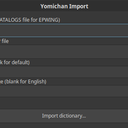](https://foosoft.net/projects/yomichan-import/img/import.png)
|
|
|
|
## License ##
|
|
|
|
Permission is hereby granted, free of charge, to any person obtaining a copy of
|
|
this software and associated documentation files (the "Software"), to deal in
|
|
the Software without restriction, including without limitation the rights to
|
|
use, copy, modify, merge, publish, distribute, sublicense, and/or sell copies of
|
|
the Software, and to permit persons to whom the Software is furnished to do so,
|
|
subject to the following conditions:
|
|
|
|
The above copyright notice and this permission notice shall be included in all
|
|
copies or substantial portions of the Software.
|
|
|
|
THE SOFTWARE IS PROVIDED "AS IS", WITHOUT WARRANTY OF ANY KIND, EXPRESS OR
|
|
IMPLIED, INCLUDING BUT NOT LIMITED TO THE WARRANTIES OF MERCHANTABILITY, FITNESS
|
|
FOR A PARTICULAR PURPOSE AND NONINFRINGEMENT. IN NO EVENT SHALL THE AUTHORS OR
|
|
COPYRIGHT HOLDERS BE LIABLE FOR ANY CLAIM, DAMAGES OR OTHER LIABILITY, WHETHER
|
|
IN AN ACTION OF CONTRACT, TORT OR OTHERWISE, ARISING FROM, OUT OF OR IN
|
|
CONNECTION WITH THE SOFTWARE OR THE USE OR OTHER DEALINGS IN THE SOFTWARE.
|