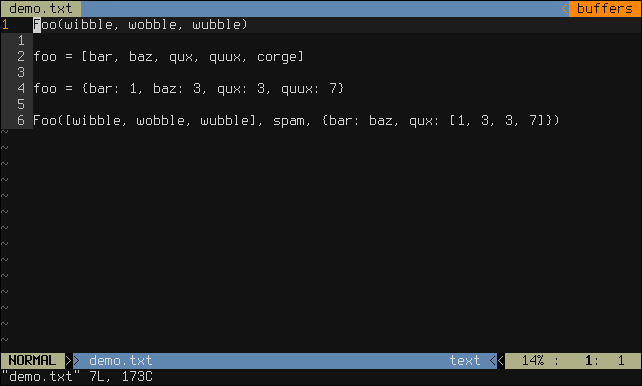2.3 KiB
ArgWrap
ArgWrap is an industrial strength argument wrapping and unwrapping extension for the Vim text editor. It can be used for collapsing and expanding everything from function calls to array and dictionary definitions. All operations are easily reversible and correctly preserve the indentation of the surrounding code.
Installation
-
Clone or otherwise download ArgWrap extension from the GitHub page.
If you are using pathogen.vim for plugin management you can clone the repository directly to your bundle directory:
$ git clone https://github.com/FooSoft/vim-argwrap ~/.vim/bundle/vim-argwrap -
Create a keyboard binding for the
ArgWrapcommand inside your~/.vimrcfile.For example, to declare a normal mode mapping, add the following command:
nnoremap <silent> <leader>a :ArgWrap<CR>
Configuration
You can customize the behavior of this extension by setting values for any of the following optional buffer and global
variables in your .vimrc file:
-
g:argwrap_wrap_closing_braceorb:argwrap_wrap_closing_braceSpecifies if the closing brace should be wrapped to a new line.
Brace wrapping enabled (default)
Foo( wibble, wobble, wubble )Brace wrapping disabled (
let g:argwrap_wrap_closing_brace = 0)Foo( wibble, wobble, wubble) -
g:argwrap_padded_bracesorb:argwrap_wrap_closing_braceSpecifies which brace types should be padded on the inside with spaces.
'': do not add padding for any braces (empty string):[1, 2, 3] {1, 2, 3}'[': padding for square braces only (curly braces are not padded):[ 1, 2, 3 ] {1, 2, 3}Padding can be specified for multiple brace types as follows:
let g:argwrap_padded_braces = '[{'
Usage
-
Position the cursor inside of the scope of the parenthesis, brackets or curly braces you wish to wrap/unwrap (not on top, before or after them).
-
Execute the keyboard binding you defined above to toggle the wrapping and unwrapping of arguments.
License
MIT