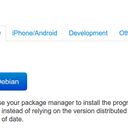| README.md | ||
| scrawl.go | ||
Scrawl
Scrawl is a simple command line tool for downloading files referenced on websites using CSS selectors. This application is not meant to be a replacement for curl or Wget, but rather a precision tool for grabbing files when the context in which they are presented is known to. This capability is particularly useful when the path of the desired file is not known but the URL of the website that links to it is (common for download pages).
Installation
If you already have the Go environment and toolchain set up, you can get the latest version by running:
$ go get github.com/FooSoft/scrawl
Otherwise, you can use the pre-built binaries for the platforms below:
- scrawl_darwin_386.tar.gz
- scrawl_darwin_amd64.tar.gz
- scrawl_linux_386.tar.gz
- scrawl_linux_amd64.tar.gz
- scrawl_linux_arm.tar.gz
- scrawl_windows_386.tar.gz
- scrawl_windows_amd64.tar.gz
Usage
Executing Scrawl with the -help command line argument will trigger online help to be displayed. The list below
provides a more detailed description of what the parameters do.
-
attr
The attribute containing the desired download path is specified by this argument.
-
dir
This argument specifies the output directory for downloaded files.
-
vebose
Scrawl will output more details about what it is currently doing when this flag is set.
Example
Let's say we want to create a script to download the latest Debian package of Anki:
-
We load up the homepage and are presented with a big download button as shown in the screenshot below:
-
Let's copy that link so we can download the latest version with wGet or curl from our script at any time!
Hmm, it looks like the path
http://ankisrs.net/download/mirror/anki-2.0.33.debhas the version number embedded in the filename. This means that even after a new version of Anki is released, our script will keep getting version2.0.33(unless of course it gets deleted). -
Let's inspect the download link in your favorite browser to see what additional information we can get:
-
It appears that we can easily create a selector for this element:
#linux > a:nth-child(2).Note that Chrome provides the option to copy the CSS selector for any element, making knowledge of web technology optional for this step.
-
Now let's create a simple download and install script:
#!/bin/sh rm -rf /tmp/anki mkdir /tmp/anki scrawl -attr=href -dir=/tmp/anki -verbose http://ankisrs.net/ "#linux > a:nth-child(2)" sudo dpkg -i /tmp/anki/*.deb sudo apt-get install -y -fIn this script, we prepare an empty download directory and tell Scrawl to scrape
http://ankisrs.net/, extracting thehrefproperty of the download link identified by the CSS selector#linux > a:nth-child(2). We then install the package and bring in any unsatisfied dependencies.
License
Permission is hereby granted, free of charge, to any person obtaining a copy of this software and associated documentation files (the "Software"), to deal in the Software without restriction, including without limitation the rights to use, copy, modify, merge, publish, distribute, sublicense, and/or sell copies of the Software, and to permit persons to whom the Software is furnished to do so, subject to the following conditions:
The above copyright notice and this permission notice shall be included in all copies or substantial portions of the Software.
THE SOFTWARE IS PROVIDED "AS IS", WITHOUT WARRANTY OF ANY KIND, EXPRESS OR IMPLIED, INCLUDING BUT NOT LIMITED TO THE WARRANTIES OF MERCHANTABILITY, FITNESS FOR A PARTICULAR PURPOSE AND NONINFRINGEMENT. IN NO EVENT SHALL THE AUTHORS OR COPYRIGHT HOLDERS BE LIABLE FOR ANY CLAIM, DAMAGES OR OTHER LIABILITY, WHETHER IN AN ACTION OF CONTRACT, TORT OR OTHERWISE, ARISING FROM, OUT OF OR IN CONNECTION WITH THE SOFTWARE OR THE USE OR OTHER DEALINGS IN THE SOFTWARE.