2016-09-07 04:16:30 +00:00
|
|
|
# Scrawl #
|
2016-01-09 11:54:11 +00:00
|
|
|
|
|
|
|
|
Scrawl is a simple command line tool for downloading files referenced on websites using [CSS
|
|
|
|
|
selectors](http://www.w3schools.com/cssref/css_selectors.asp). This application is not meant to be a replacement for
|
|
|
|
|
[curl](http://curl.haxx.se/) or [Wget](https://www.gnu.org/software/wget/), but rather a precision tool for grabbing
|
|
|
|
|
files when the context in which they are presented is known to. This capability is particularly useful when the path of
|
|
|
|
|
the desired file is not known but the URL of the website that links to it is (common for download pages).
|
|
|
|
|
|
|
|
|
|
## Installation ##
|
|
|
|
|
|
|
|
|
|
If you already have the Go environment and toolchain set up, you can get the latest version by running:
|
|
|
|
|
|
|
|
|
|
```
|
|
|
|
|
$ go get github.com/FooSoft/scrawl
|
|
|
|
|
```
|
|
|
|
|
|
2016-01-10 02:40:33 +00:00
|
|
|
Otherwise, you can use the pre-built binaries for the platforms below:
|
|
|
|
|
|
2016-07-03 04:31:09 +00:00
|
|
|
* [scrawl_darwin_386.tar.gz](https://foosoft.net/projects/scrawl/dl/scrawl_darwin_386.tar.gz)
|
|
|
|
|
* [scrawl_darwin_amd64.tar.gz](https://foosoft.net/projects/scrawl/dl/scrawl_darwin_amd64.tar.gz)
|
|
|
|
|
* [scrawl_linux_386.tar.gz](https://foosoft.net/projects/scrawl/dl/scrawl_linux_386.tar.gz)
|
|
|
|
|
* [scrawl_linux_amd64.tar.gz](https://foosoft.net/projects/scrawl/dl/scrawl_linux_amd64.tar.gz)
|
|
|
|
|
* [scrawl_linux_arm.tar.gz](https://foosoft.net/projects/scrawl/dl/scrawl_linux_arm.tar.gz)
|
|
|
|
|
* [scrawl_windows_386.tar.gz](https://foosoft.net/projects/scrawl/dl/scrawl_windows_386.tar.gz)
|
|
|
|
|
* [scrawl_windows_amd64.tar.gz](https://foosoft.net/projects/scrawl/dl/scrawl_windows_amd64.tar.gz)
|
2016-01-10 02:40:33 +00:00
|
|
|
|
2016-01-12 09:30:14 +00:00
|
|
|
## Usage ##
|
|
|
|
|
|
|
|
|
|
Executing Scrawl with the `-help` command line argument will trigger online help to be displayed. The list below
|
|
|
|
|
provides a more detailed description of what the parameters do.
|
|
|
|
|
|
|
|
|
|
* **attr**
|
|
|
|
|
|
|
|
|
|
The attribute containing the desired download path is specified by this argument.
|
|
|
|
|
|
|
|
|
|
* **dir**
|
|
|
|
|
|
|
|
|
|
This argument specifies the output directory for downloaded files.
|
|
|
|
|
|
|
|
|
|
* **vebose**
|
|
|
|
|
|
|
|
|
|
Scrawl will output more details about what it is currently doing when this flag is set.
|
|
|
|
|
|
2016-01-09 11:54:11 +00:00
|
|
|
## Example ##
|
|
|
|
|
|
|
|
|
|
Let's say we want to create a script to download the latest Debian package of [Anki](http://ankisrs.net/):
|
|
|
|
|
|
|
|
|
|
1. We load up the homepage and are presented with a big download button as shown in the screenshot below:
|
|
|
|
|
|
2016-07-03 04:31:09 +00:00
|
|
|
[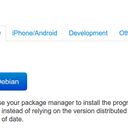](https://foosoft.net/projects/scrawl/img/anki.png)
|
2016-01-09 11:54:11 +00:00
|
|
|
|
|
|
|
|
2. Let's copy that link so we can download the latest version with wGet or curl from our script at any time!
|
|
|
|
|
|
|
|
|
|
Hmm, it looks like the path `http://ankisrs.net/download/mirror/anki-2.0.33.deb` has the version number embedded in
|
|
|
|
|
the filename. This means that even after a new version of Anki is released, our script will keep getting version
|
|
|
|
|
`2.0.33` (unless of course it gets deleted).
|
|
|
|
|
|
|
|
|
|
3. Let's inspect the download link in your favorite browser to see what additional information we can get:
|
|
|
|
|
|
2016-07-03 04:31:09 +00:00
|
|
|
[](https://foosoft.net/projects/scrawl/img/inspect.png)
|
2016-01-09 11:54:11 +00:00
|
|
|
|
|
|
|
|
4. It appears that we can easily create a selector for this element: `#linux > a:nth-child(2)`.
|
|
|
|
|
|
|
|
|
|
Note that [Chrome](https://www.google.com/chrome/) provides the option to copy the CSS selector for any element,
|
|
|
|
|
making knowledge of web technology optional for this step.
|
|
|
|
|
|
|
|
|
|
5. Now let's create a simple download and install script:
|
|
|
|
|
|
|
|
|
|
```
|
|
|
|
|
#!/bin/sh
|
|
|
|
|
rm -rf /tmp/anki
|
|
|
|
|
mkdir /tmp/anki
|
|
|
|
|
scrawl -attr=href -dir=/tmp/anki -verbose http://ankisrs.net/ "#linux > a:nth-child(2)"
|
|
|
|
|
sudo dpkg -i /tmp/anki/*.deb
|
|
|
|
|
sudo apt-get install -y -f
|
|
|
|
|
```
|
|
|
|
|
|
|
|
|
|
In this script, we prepare an empty download directory and tell Scrawl to scrape `http://ankisrs.net/`, extracting
|
|
|
|
|
the `href` property of the download link identified by the CSS selector `#linux > a:nth-child(2)`. We then install
|
|
|
|
|
the package and bring in any unsatisfied dependencies.
|
|
|
|
|
|
|
|
|
|
## License ##
|
|
|
|
|
|
2017-07-31 00:39:38 +00:00
|
|
|
Permission is hereby granted, free of charge, to any person obtaining a copy of
|
|
|
|
|
this software and associated documentation files (the "Software"), to deal in
|
|
|
|
|
the Software without restriction, including without limitation the rights to
|
|
|
|
|
use, copy, modify, merge, publish, distribute, sublicense, and/or sell copies of
|
|
|
|
|
the Software, and to permit persons to whom the Software is furnished to do so,
|
|
|
|
|
subject to the following conditions:
|
|
|
|
|
|
|
|
|
|
The above copyright notice and this permission notice shall be included in all
|
|
|
|
|
copies or substantial portions of the Software.
|
|
|
|
|
|
|
|
|
|
THE SOFTWARE IS PROVIDED "AS IS", WITHOUT WARRANTY OF ANY KIND, EXPRESS OR
|
|
|
|
|
IMPLIED, INCLUDING BUT NOT LIMITED TO THE WARRANTIES OF MERCHANTABILITY, FITNESS
|
|
|
|
|
FOR A PARTICULAR PURPOSE AND NONINFRINGEMENT. IN NO EVENT SHALL THE AUTHORS OR
|
|
|
|
|
COPYRIGHT HOLDERS BE LIABLE FOR ANY CLAIM, DAMAGES OR OTHER LIABILITY, WHETHER
|
|
|
|
|
IN AN ACTION OF CONTRACT, TORT OR OTHERWISE, ARISING FROM, OUT OF OR IN
|
|
|
|
|
CONNECTION WITH THE SOFTWARE OR THE USE OR OTHER DEALINGS IN THE SOFTWARE.
|